In Windows 10, there is a privacy option that disables cameras.
In order to allow LUMOplay to access your camera, follow these steps.
Enable Access To Cameras
1. Open the Windows Search Bar and start typing Settings.
2. Open Settings and navigate to the Privacy section.

3. Under Privacy on the left side, choose Camera.
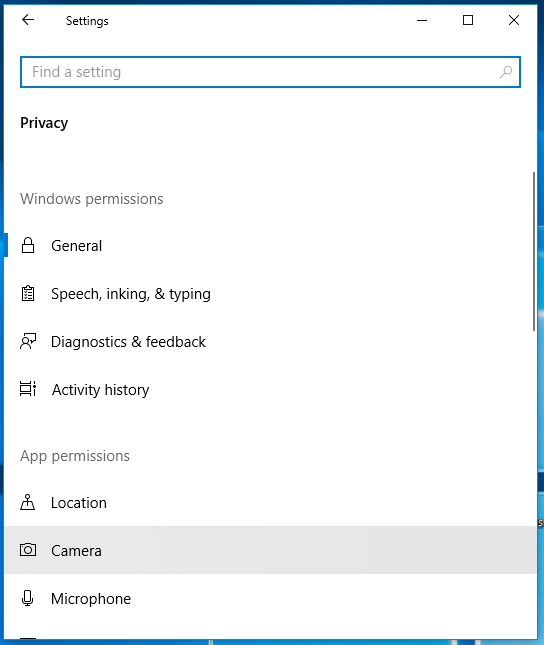
4. Verify that Allow apps to access your camera is On.
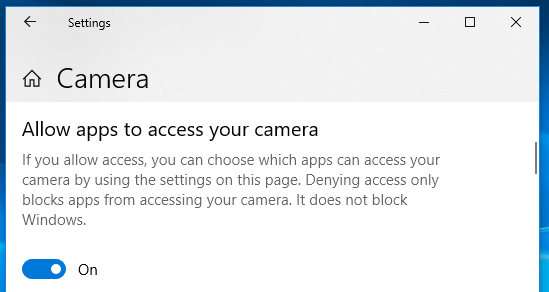
If you are still having this issue, please contact us by opening a support ticket.
