The Intel RealSense D435 is relatively unique in that its depth sensor has a very wide field of view, but its color sensor is much smaller. For this reason the color region during Mask the game area step of calibrating appears quite small.
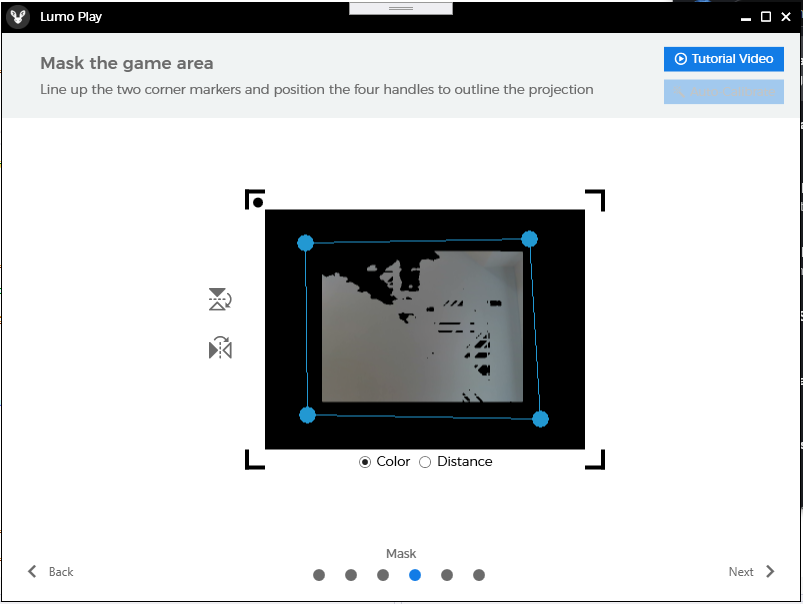
The color sensor of the D435 has a much small field of view than the depth sensor
This is normal. Because LUMOplay uses the depth sensor to track users' movements, the corners need to be set in the depth stream. LUMOplay, using Intel's RealSense SDK, aligns the color data to the depth data to serve as a guide to assist in setting the masking corners.
Because of the difference between the two sensors, it's possible that the corners will need to be placed outside the color sensor's field of view. If this is the case, we recommend switching the toggle below the live stream from "Color" to "Distance" and placing a physical object like a box or another person on each corner and using the depth stream to set the four corners of the game mask.
Unfortunately, because of limitations with the hardware and with Intel's SDK, we cannot make the colored region of the live stream any larger in proportion to the depth stream.